AnterraCloudBI v26 Release Notes
Anterra Version 26
Release Notes
V26 has been released to Production! Here are the enhancements you can use today:
AR
Collections – Enter and Report on Payment Promise Date
AR Aging Pivot
Grid now supports the ability to enter a payment promise date in the Customer
Hub:
1.
Select
the “Customer Hub” Icon from the AR Invoice Grid.
2.
Inside
the Customer Hub, select invoice(s), and enter a payment promise date, click on
the button “Update Selected Invoices” to set the Payment Promise Date, the date
shows in the far right column of the invoice grid:
3.
The
AR Invoice Grid has 2 new columns:
Payment Promise Date and Days To/From Payment Promise Date. You can create views that filter on the Days
to / From Payment Promise date to determine
- Invoices and
total dollars that have payment promise dates (Days to / From not equal to
Null)
- Invoices
past their payment promise date (Days to / From) < 0
AR
Collections – View Invoice Images
AR Aging Pivot
Grid can display PDF invoice images inside the Customer Hub. We will need to set up a link to your server to
the directory where you store PDF images to install this feature.
1. Select the
“Customer Hub” Icon
2.
Invoices
with images attached and will appear with a dark blue icon in the “Original
Amount” Column. Invoices
without linked PDF Images will be grey.
Select the image icon to view links to
images. Note that multiple images
can be accessed for the same AR invoice – for example the invoice plus a signed
quote:
3. Click on the invoice
or the quote to view the PDF.
Plase email info@anterratech.com to discuss how we can connect to a
data folder on your server and the file naming requirements. There is a small fee for hosting and
supporting invoice images.
New
Construction Widget – Work Backlog by PM
New Admin
Grid – Data Trimming by User
This grid lets you report on data trimming security for
your users.
Menu: Admin >
User Admin > User Data Trimming Report
Collapsed
Pivot grids – now show percentages
When you select “Collapse Pivot Table” on a Pivot grid we
now show percentages from the columns in the uncollapsed view:
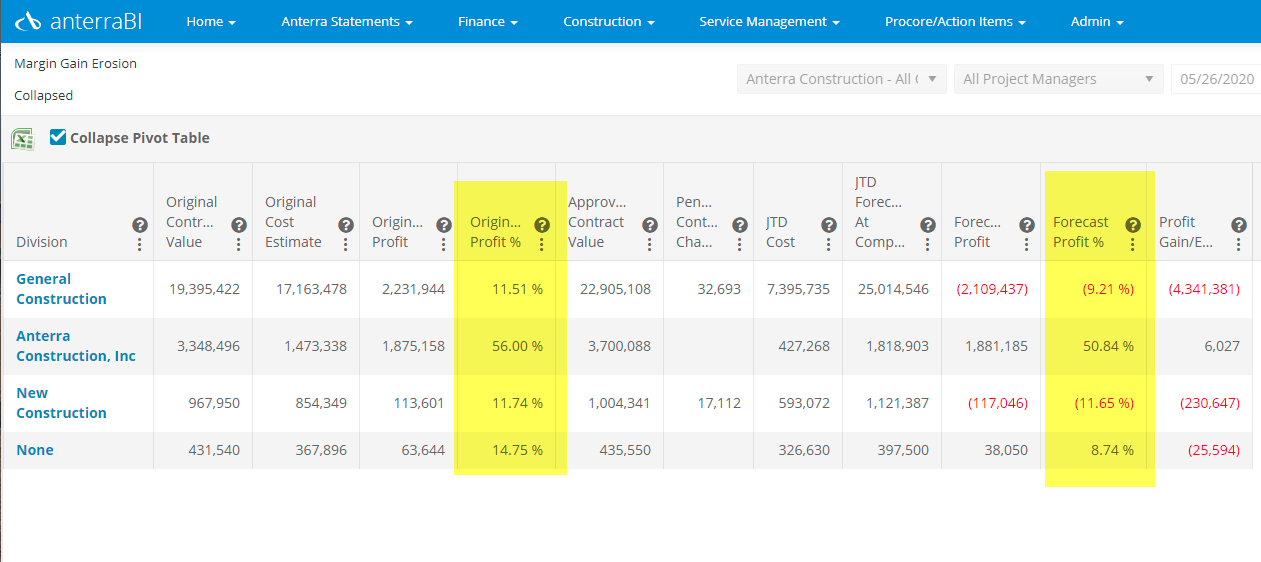 Collapse Pivot Table percentages
Collapse Pivot Table percentages
Action Item
Calendars – may now be exported to PDF
When you are looking at Action Item Calendars you will now
see a PDF button, click on the button to view the on the Month and Agenda
views. Clicking on the button will open
the calendar in a PDF
Related Articles
Anterra Version v27 Release Notes
The latest version of AnterraBI (ABI) is here for you! Based on client feedback and requests, v27 improves your financial management every day. Job Cash Flow It's horseshoes, not darts! S-Curve Models One new feature, Job Cash Flow, (which is ...Anterra Version v26.5 Release Notes (April 2021)
Collapsing Consolidation Groups We’ve had collapsing consolidation groups in Pivot Grids for a while. We’ve expanded this feature into Anterra Statement Builder financial statements and Dashboards. Collapsing Consolidation Groups in Statements ...Anterra Version v25 Release Notes
New Features AR Collections: Finance / Construction / Service Management 7013: Accounts Receivable Customer Collection Hub Anterra has released a major enhancement with an AR Customer Collection Hub. The customer hub allows collectors to update or ...Anterra Version v29 Release Notes
Anterra Version v29 Release Notes AnterraBI™ v28 has been released to Production! Below are the 18 new features available today Features Added: 1. Menu Item Search Bar Improved! 2. Security – AnterraBI has Multi-Factor Authentication (MFA) Enabled 3. ...Anterra Version v25.2 Release Notes
Anterra Version 25.2 Release Notes Updates to Anterra Pivot Grids These are general updates that apply to most of the grids through every module (Finance, Construction, and Service Management) Setting the Default Date for a Pivot Grid - KB Pivot ...